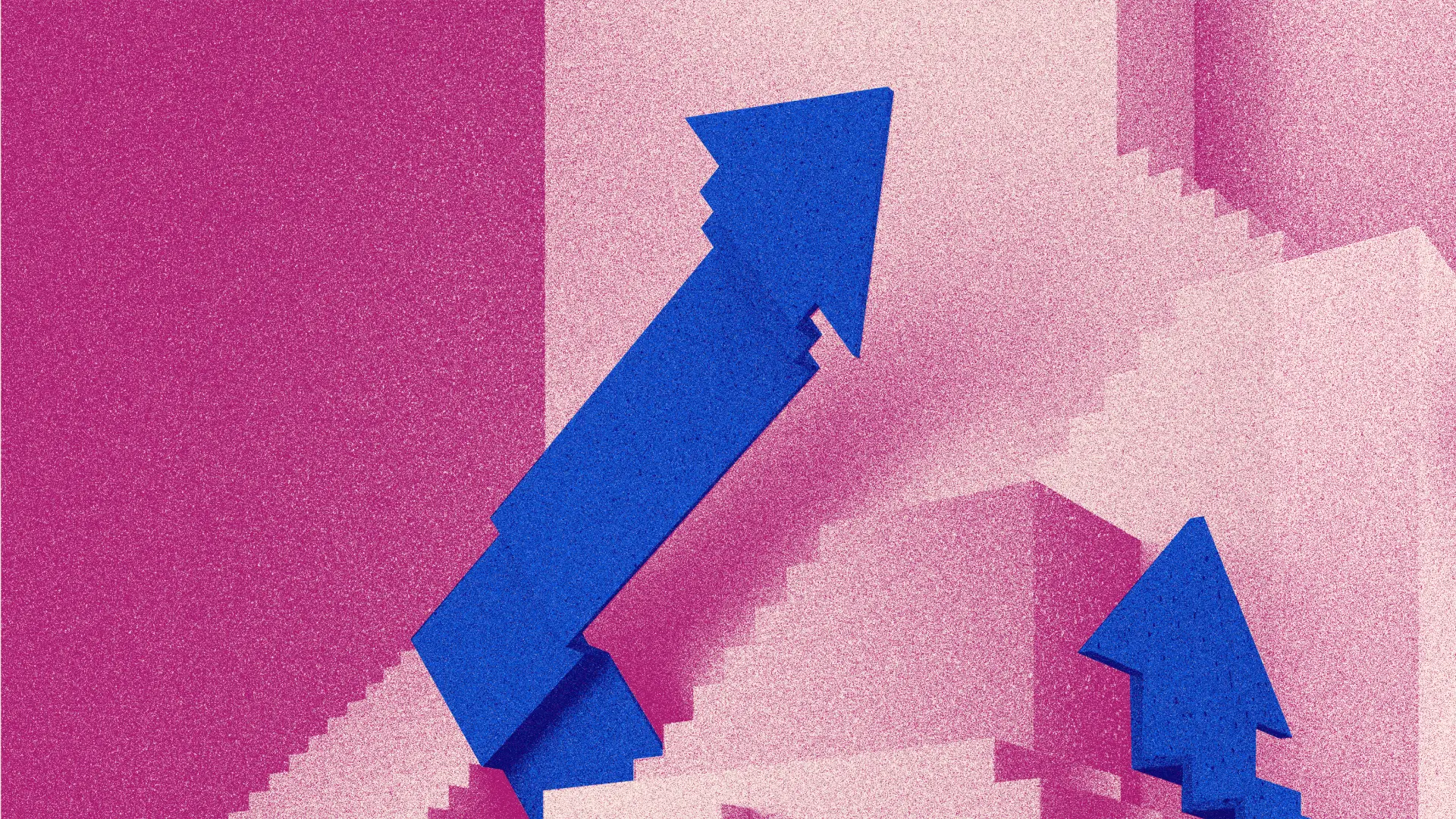Key Takeaways
- Planning a career move in UX? Create a consistent profile and personal brand across all platforms to help communicate who you are to employers.
- It's crucial to have a strong resume, case study, or portfolio that clearly demonstrates your key abilities and work history.
- Leveraging pre-UX career experience and skills can also be advantageous. If you need to build more experience or highlight your skills, you can also volunteer your skills for a nonprofit or take on a self-initiated project.
This post about how to create a UX profile was originally run on our Aquent Australia blog. Here are a few other helpful UX guides: Advice For Planning Your Next Career Move in UX and The 5 Critical UX Designer Skills You Need To Advance and Using Your UX Skills To Architect Your Career. Visit these resources to learn more.
Recently, I presented at a Women in UX Meetup, organised by UX Australia and UX Career Mentor Mags Hanley. There were a number of questions from attendees around how to position your skills when transitioning your career into UX as well as advice for juniors, so in this post, I'll be doing a deep dive into crafting your UX profile to best present your experience and work — and hopefully help land your next dream UX role.
This content is relevant for any skill level, however I've also included extra recommendations for those new to UX.
The key areas I'll be giving you advice on are:
- Your profile and personal brand
- Your resume
- Your case study/portfolio
- Building your experience, project skills and knowledge
- Leveraging your pre-UX career, experience and skills
- Next steps — search, network and connect
Your UX profile / personal brand
- Create a profile and personal brand that is consistent across all touchpoints – your resume, case study doc, Linkedin, website etc.
- Consider the visual aesthetic — the colour palette, font, text hierarchy, layout etc
- If you are visually led, showcase these skills across your profile — keep it refined, aim for a slick corporate vibe.
- Take the time to distill what you want — role/project focus, and ensure your profile is focused upon this.
- Craft your career story to wrap up your experience to date and define your focus for the future
- Find a balance between taking the time to set a clear foundation — which can result in it becoming daunting task; and breaking it down into smaller manageable tasks so you have something to show. This is always challenging to do. With this in mind, I recommend starting with 2 elements — your resume and a case study — then copy across to update your LinkedIn profile (very important as this is how most people will find you).
Your resume
- The mantra here is: “Focus on the type of work you want to get”
- Ensure your overview (career story wrap up) defines this
- Ensure all work placements are leading with and highlighting the elements that are most relevant to this – ie. What you leverage from each role & bring into your future focus
I recommend the following order and key elements for your resume:
- Your name
- Job title
- Introduction blurb/career story
- Key skills/core competencies
- Work experience
- Education
Your role / job title
This is the job you want, not necessarily the job you currently have.
Work experience
- Provide context for each role/client/project: Who you are working for? What products/projects are you working on?
- Team insights can be beneficial too. ie. working in a product studio, alongside developers vs working in a digital studio alongside marketing, with outsourcedevelopment. Could be the same job title, but these roles would have very different deliverables and working style
- Celebrate your success. Include a key achievement or result for each role.
UX projects section
- This section can be added to help highlight relevant projects if you are a UX junior or new to UX.
- Ideally these would be commercial projects or freelance work.
- I wouldn't usually recommend featuring study-based projects in front of commercial studio work, but it may be the best way to highlight your most relevant skills for the roles you want to get.
Your case study / portfolio
- This provides context to your work and ideally you want to include projects that highlight a range of skills.
- Keep in mind this may be viewed quickly, so leading each project with an overview/summary allows viewers to choose if they want to read on to see your process.
- The challenge is striking a balance between an engaging overview with just enough detail and avoiding content overload.
- Remember the objective of your case study is to engage viewers and ideally land an interview where you can discuss in more detail. At that point you can run through a more detailed case study delving further into your process, approach, deliverables, findings, and results etc.
- A great approach I've seen work well is creating a series of one page mini project overviews. You can then select the most relevant projects to align with specific roles and have them follow on from your resume.
- Remember the mantra: “Focus on the type of work you want to get”
- Prioritise the case study projects that best showcase the skills and experience that align to the type of work you want to get
Making a start can feel overwhelming, breaking it down can help:
- Start with one case study, then build the others from there, OR
- Create mini 1 page project overviews that outline the core info and then expanding them
- Content first, then layout. Particularly if you've come from a design background, a good tip to avoid getting too stuck on the layout is to write up the case study in a word doc, shortlist some key visuals and then move to formatting the final doc
- Creating a template for your project title pages is a great way to avoid projects running into each other.
- This works best when it has a strong visual divide that can be seen when scrolling — could be a background block colour with a simple project intro or some eye catching product visuals (ie. if it's a digital product, showing its an app or a desktop website by visualising on a screen; if it's a service, show it in situ).
- Key information I recommend including for each project overview:
- Who is the client
- What is the product/service/problem you are trying to solve?
- What was the team?
- What was your role?
- What were your deliverables?
- Results/reflections?
Building your experience / project skills / knowledge
If you are currently employed and depending on your role, make it known you're interested in increasing your HCD knowledge, actively seek out projects within your organisation, or volunteer to support colleagues when possible.
Volunteering your time and skills to a NFP is a great way to build live project experience and use your skills for a good cause. Perhaps you could run a usability audit of a community organisation's website, undertake some guerrilla testing and provide them with recommendations to implement.
Self-initiated projects can be a great way to build up project experience and highlight skills that your current role/experience doesn't provide — for example native mobile app designs, or UX research to showcase problem solving skills/design thinking process. Although not a direct alignment to studio work and it needs to be defined as such, it can help make the transition.
UX profile resources
Some great *free* online UX profile resources
The Stark Accessibility Library has loads of great content & most of it is free.
Our Gymnasium platform also has some great resources too — I recommend starting with UX Fundamentals or the new Design Systems course, or perhaps bolster your research capabilities via the Writing Effective Survey Questions tutorial.
Leverage your background / career before you worked in UX
If you're moving into the UX space, you may be able to leverage some elements from your previous career to set you apart, but you need to be realistic about your commercial studio capabilities in UX. This can be particularly challenging for candidates moving into UX from senior level roles in another field of expertise — particularly for the first few roles when entry level UX capabilities override most of your previous experience.
I've had some success placing more junior level candidates (circa 1 year commercial studio experience) into mid-weight roles as they've had very niche/key skills they were able to leverage (with most also showing self initiated projects that put these skills into practise). For example, candidates who had retail/eCommerce sector experience, data analytics knowledge, digital design skills or front end development experience.
Think critically about the experience you can leverage and what type of projects they could give you an edge with. While it may not align to your long term career goal, it could be a great way to land a UX focused role within a sector/segment which you already have some familiarity with.
For example, coming from a marketing background, maybe consider going down the UX Design with a CRO focus. Even within this CRO focus there are variations — it can be either very marketing focused (at the transactional end of the spectrum with lots of A/B testing of banner /EDM's etc) or it can be conversion funnel focused such as eCommerce sites with path to purchase, digital forms (home loan applications), or looking at onboarding, complex searching, or how people access help / support etc.
So how do you highlight these skills on your resume?
Be very literal. Start each role overview with a sentence or two stating what skills you are leveraging from the role and bringing into your UX career. Then move onto the bullet points outlining your role/team/project deliverables, etc.
Next steps: search, network, and connect
- Set up job search alerts for graduate, junior or entry level job postings on LinkedIn, Indeed, Seek etc.
- Build your network by attending UX focused meet-ups and events. It's a good way to grow your market understanding and potentially find a mentor. UX Australia and IxDA have run portfolio review sessions in the past – a great opportunity to have your profile reviewed by a senior practitioner.
- Connect with mentoring organisations like ADPList a platform to find, book and meet mentors
- Connect with UX Career Mentor, Mags Hanley
- Connect with recruiters specialising in UX – like me ;D. Although as a recruitment company, we don't resource junior, graduate or entry level roles, if you are a junior or transitioning your career into UX and are interested in connecting with us for future opportunities, you can set-up a MyAquent profile to update as your experience grows. This way you'll be on the radar for mid-weight roles in a year or so.
Hopefully the above information has provided some ideas on how to best present your profile to highlight your UX skills. I welcome any feedback, and of course, I would LOVE to hear if the tips work in helping you land your next role.
If you're interested in connecting, I share lots of content on LinkedIn relating to my focus area of UX, CX and Service Design.
Related
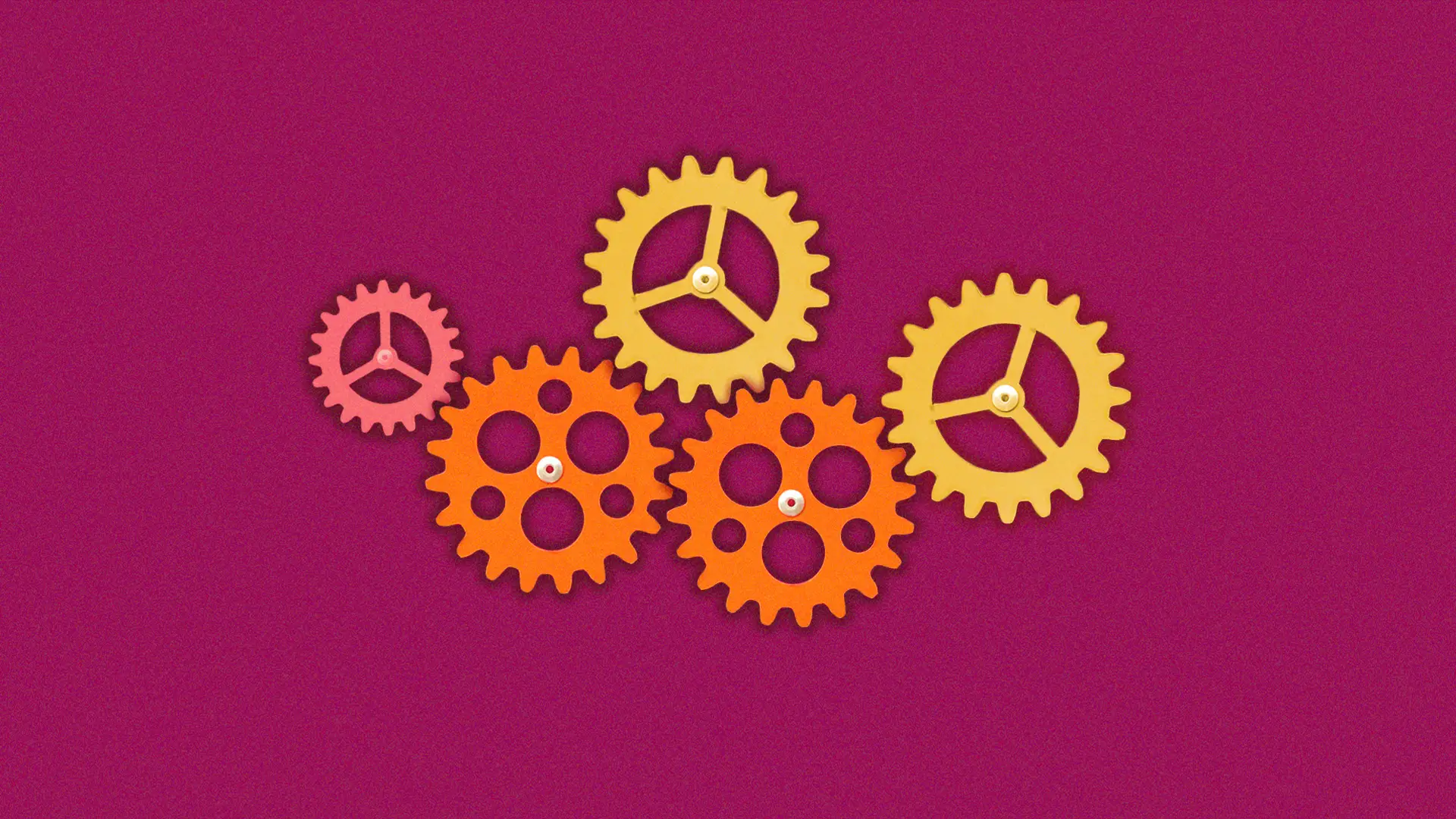
Great brand collaborations are the best to strengthen identity.
Design & Experience, Insights & Trends, Marketing & Creative, Beauty and Fashion

Consumer demand and policy are driving EV market growth.
Development & Technology, Insights & Trends, Automotive

Are you missing opportunities to improve health screenings?
Design & Experience, Marketing & Creative, Health